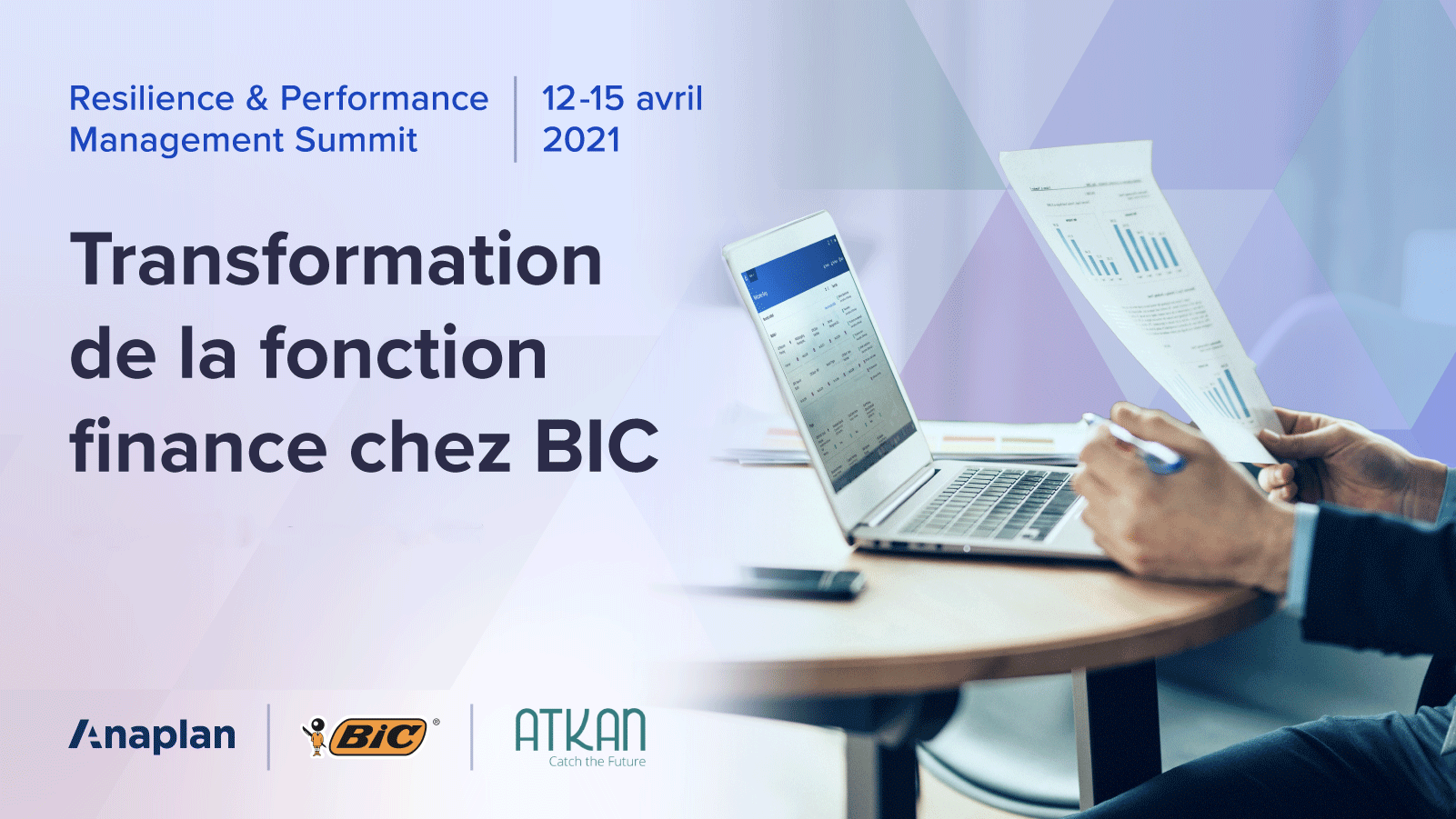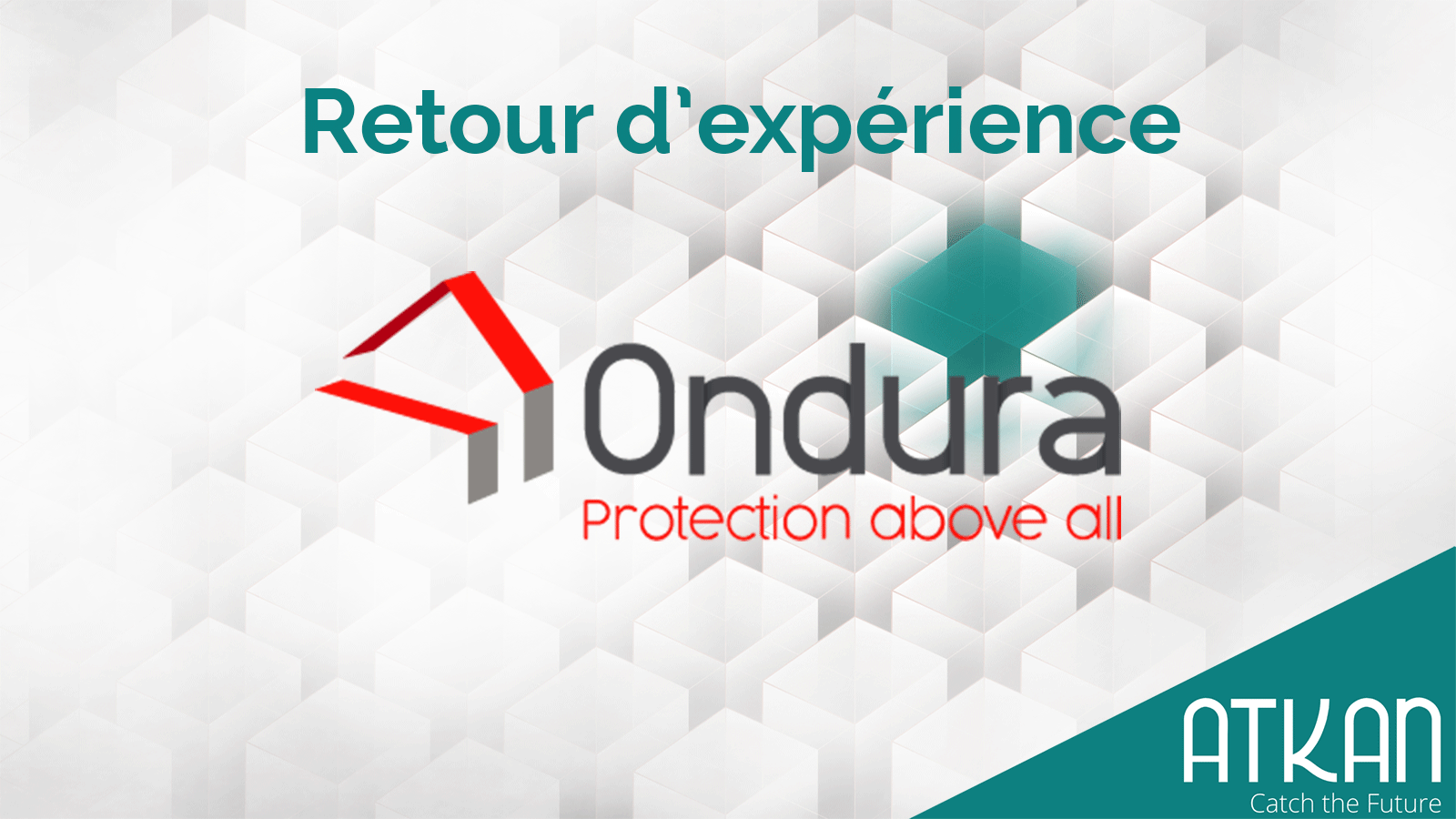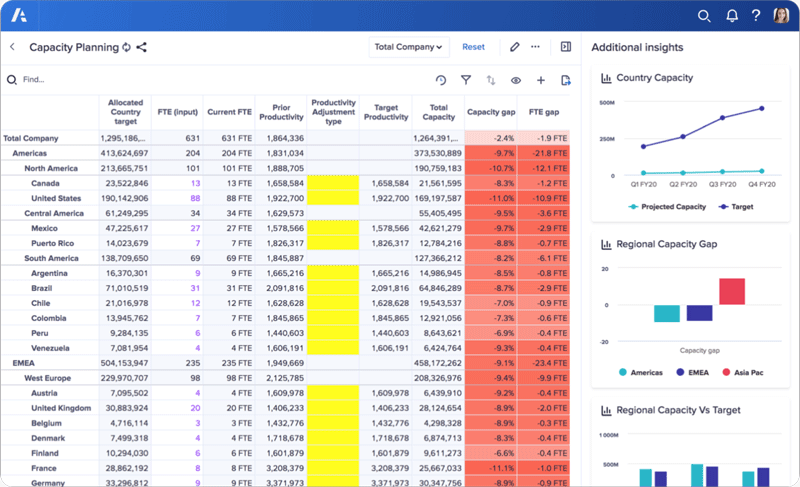
How does it work?
Enter your calculations directly into the relevant cell using the following command shortcuts and the operation will be automatically executed.
- Percentage addition and subtraction
Keyboard shortcuts :
– Adding a percentage: + Number %
– Subtracting a percentage: +- Number % - Addition and subtraction of numbers
Keyboard shortcuts :
– Adding a number: + Number
– Subtracting a number: +- Number - Multiplying and dividing a number
Keyboard shortcuts :
– Multiplying a number: * Number
– Division of a number: / Number
- Percentage addition and subtraction
Keyboard shortcuts :
– Adding a percentage: + Number %
– Subtracting a percentage: +- Number % - Addition and subtraction of numbers
Keyboard shortcuts :
– Adding a number: + Number
– Subtracting a number: +- Number - Multiplying and dividing a number
Keyboard shortcuts :
– Multiplying a number: * Number
– Division of a number: / Number
How to install the add-on?
How to install the add-on?
Please fill in the form below to get the download link.
Available for Chrome browser only.